WEB Servers接口对接开发
- 关键词:网关,WEB Servers
- 作者:上海迅饶自动化科技有限公司
- 摘要:如果你没有硬件网关产品,你可以用本地仿真来进行操作,在配置软件中奖监控模式切换为本地模式,
WEB Servers接口对接开发
Web Servers interface docking development
如果你没有硬件网关产品,你可以用本地仿真来进行操作,在配置软件中奖监控模式切换为本地模式,
If you don't have a hardware gateway product, you can use local emulation to switch to local mode in the configuration software.
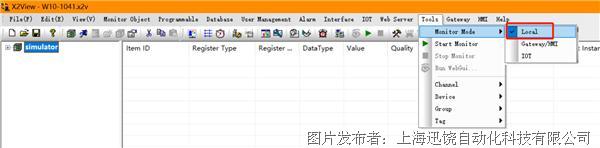
Figure 1
选择Web Server的端口号,这里我选用8086,
Select the port number of Web Server. Here I choose 8086,

Figure 2
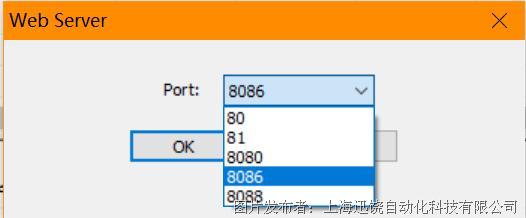
Figure 3
设置好后,启动监控,配置软件中的操作就完成了,
Once set up, start monitoring, and the operation in the configuration software is complete,
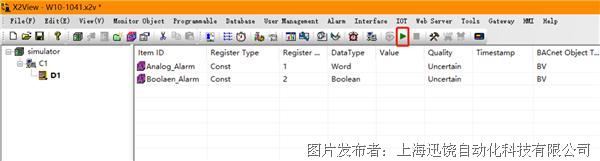
Figure 4
我们打开XMLDAClient,在URL中输入“本地IP地址:端口号”
Let's open XMLDaclient and type "Local IP address: port number" in the URL.
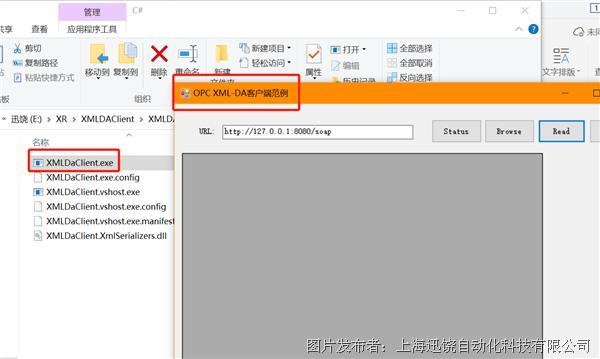
Figure 5
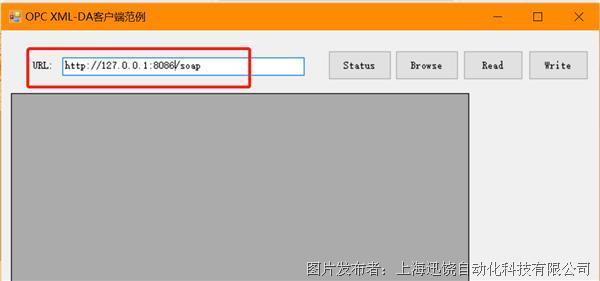
Figure 6
填好URL后,我们点击“Browse”,就成功扫描到配置软件中的点位信息,
After completing the URL, we click "Browse" to successfully scan the point location information in the configuration software.
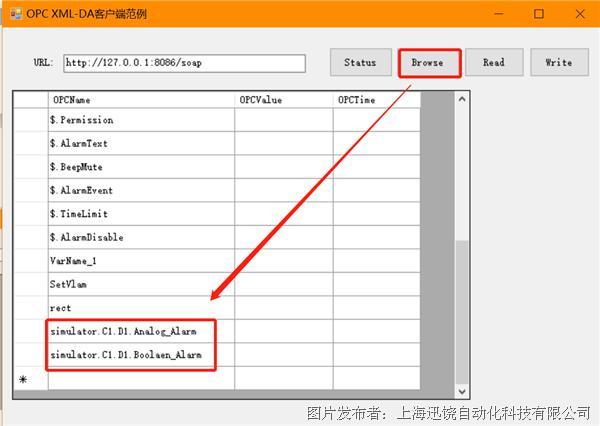
Figure 7
点击“Read”,读取到这一时刻的值,
Click "Read" to Read the value at this moment,
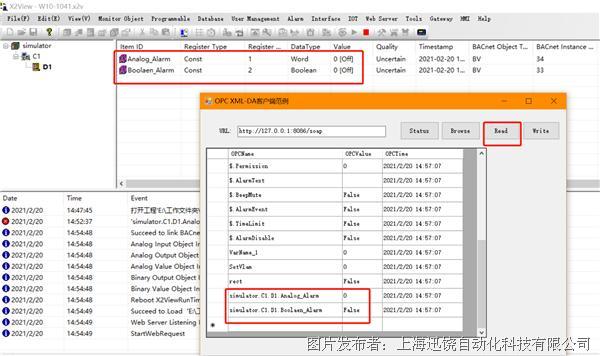
Figure 8
可以通过OPC XML_DA客户端来控制配置软件中的值,点击“Write”,输入值,我们可以看到配置软件中的值已经被更改了,
You can use the OPC XML_DA client to control the values in the configuration software. Click "Write" and enter the values. We can see that the values in the configuration software have been changed.
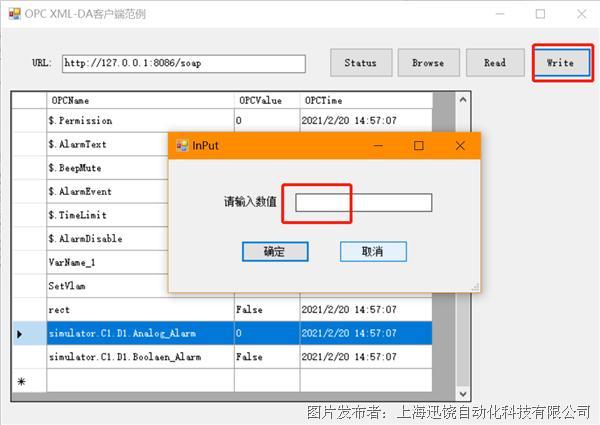
Figure 9
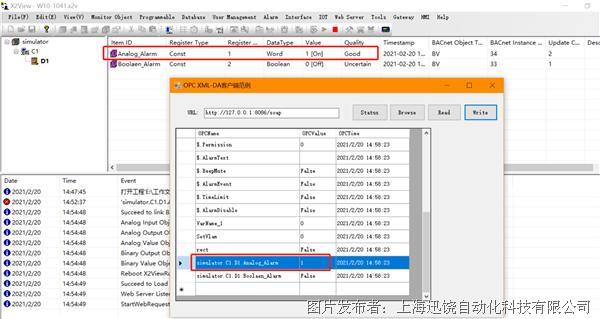
Figure 10
也可以通过配置软件来控制OPC XML_DA的值,
You can also configure the software to control the value of OPC XML_DA,

Figure 11
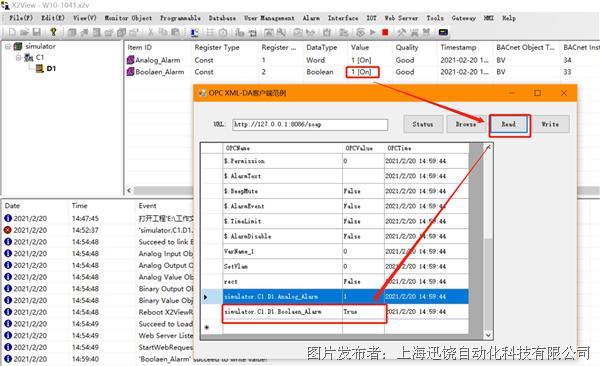
Figure 12
如果你有迅饶的网关,需要将配置软件中的监控模式切换为网关模式,
If you have a gateway and need to switch the monitoring mode in the configuration software to gateway mode,

Figure 13
在参数设置中填写当前网关的IP地址,并上传工程,启动监控,其他操作和本地监控模式一样。
Enter the IP address of the current gateway in the parameter Settings, upload the project, and start monitoring. Other operations are the same as local monitoring mode.
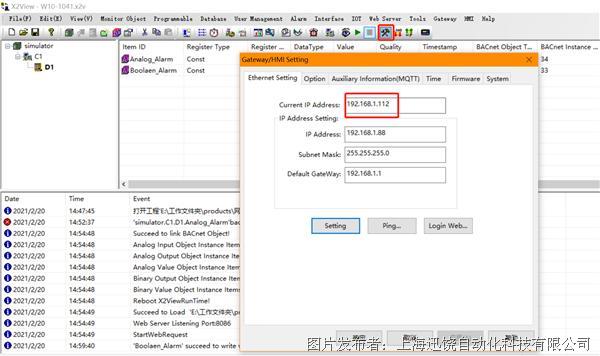
Figure 14
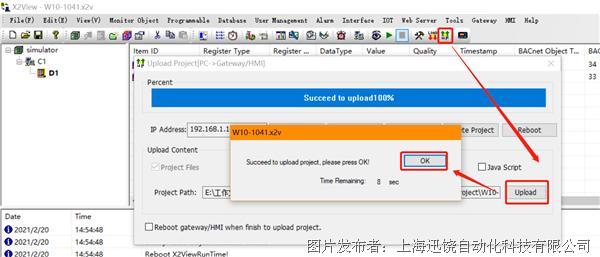
Figure 15




